Guest Account & Quick Start
For new players, our game will automatically create guest account behind the scene. The guest account doesn’t require any password. Update or reinstall the game in the same device will not affect your progress. You can always log in with the same device and get back the game progress.
Guest account doesn’t support the game progress on multiple devices. If you want to access to your account on different devices, please start with binding game progress to Ledo or FB account.
To check whether you’re using a Guest account or not, you can follow the steps below:
* From in-game screen, select Hub icon > Setting icon.
* From Setting screen, if “Login” button in shown in the panel, it means you’re playing with a guest account.
Ledo Account & FB Account
Using Ledo Account or FB account can help you share the game progress and play on multiple devices. By creating Ledo account or using FB credentials, you can login to your account on any device and play on the go.
Transfer game progress from Guest account to Ledo account
* From in-game screen, select Hub icon > Setting icon.
* From Setting screen, tap Login button.
* When prompt pop-up, select No, I am a new player.
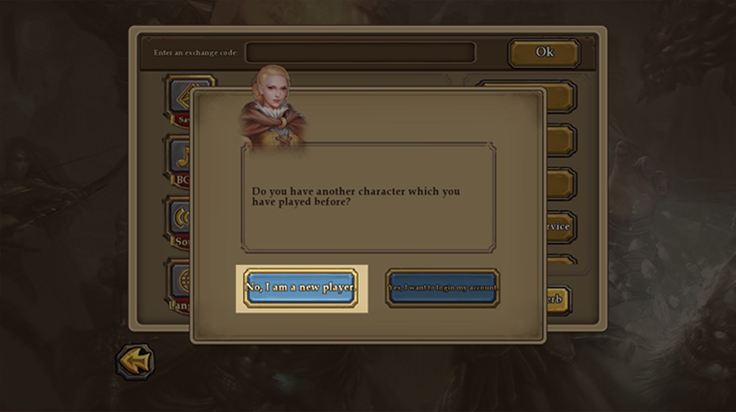
* Select and sign up a new Ledo account.
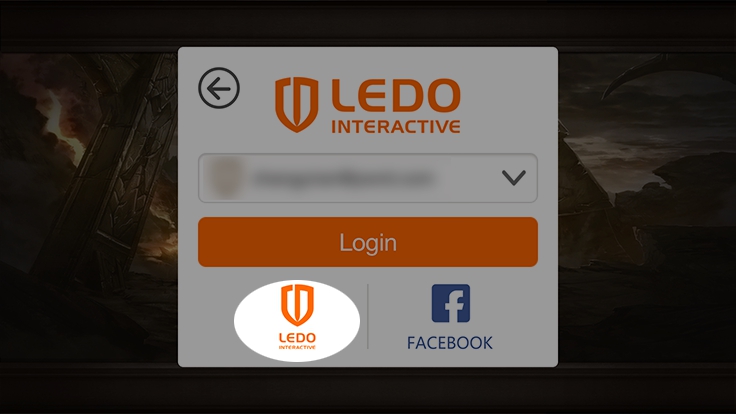
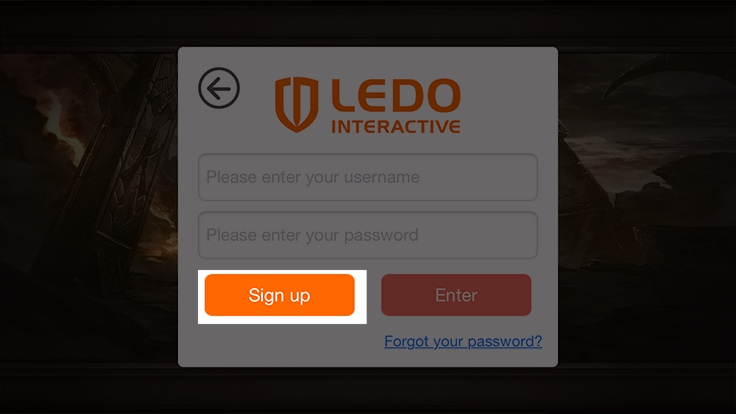
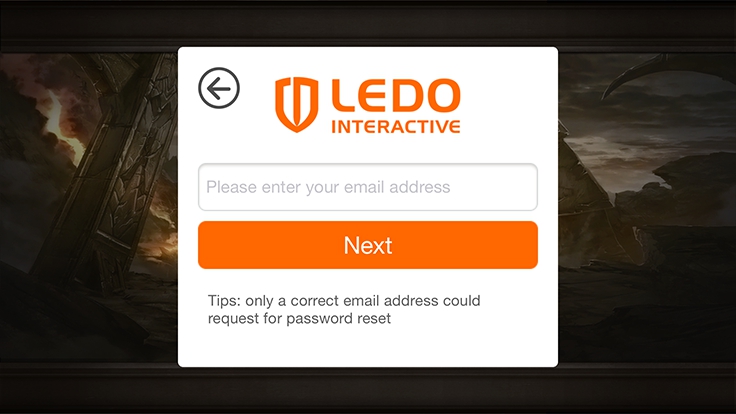
* After sign up successfully, the game will be back to the previous game play screen.
Transfer guest account game progress to FB Account
* From in-game screen, select Hub icon > Setting icon
* From Setting screen, tap Login button
* When prompt pop-up, select No, I am a new player
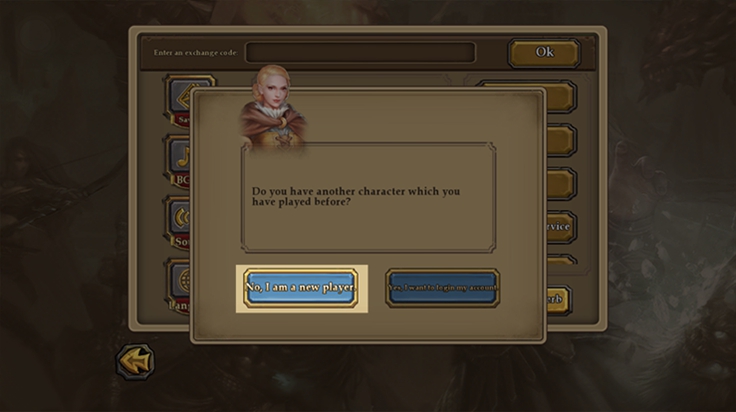
* Select and connect to your FB account
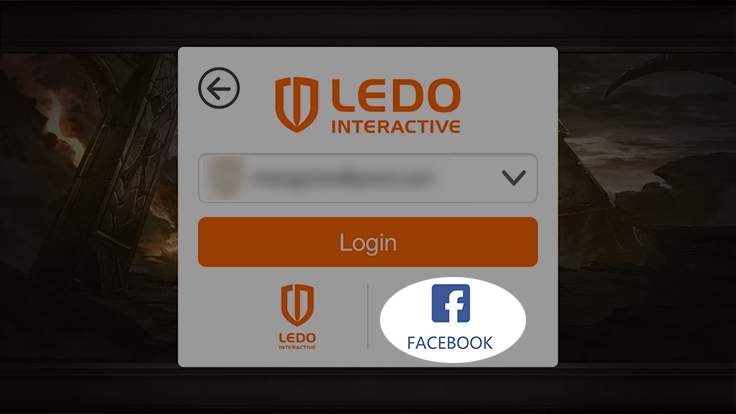
* After connect successfully, the game will be back to the previous game play screen
Retrieve game progress on multiple devices
Note: Before operating the below steps, please ensure you’re not playing under Guest account. Ledo account or FB account is required to play on multiple devices.
* From in-game screen, select Hub icon > Setting icon
* From Setting screen, tap Login button
* When prompt pop-up, select Yes, I want to login my account
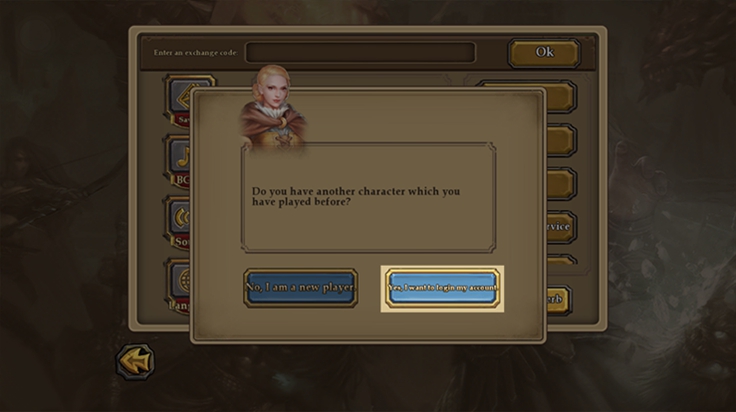
* Log in your Ledo account or connect to your Facebook account
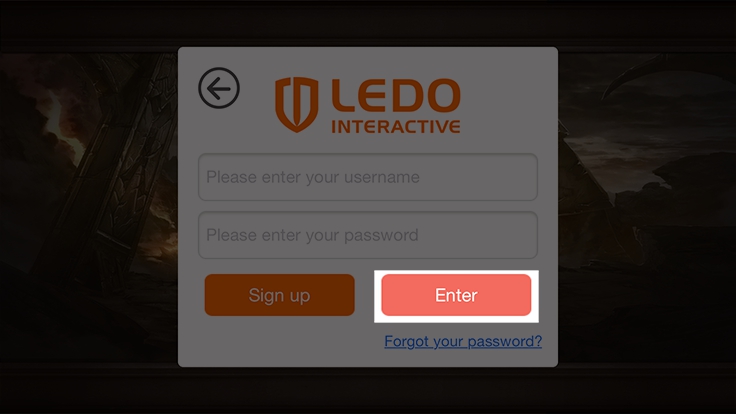
* After log in or connect successfully, the game progress will be retrieved on the device.
How to solve “missing character” problem? How to retrieve game progress?
Here’s a step by step walkthrough to solve any “missing character” problem and help you finding back the game progress.
* Log out, then re-enter your Ledo account or re-connect your Facebook account
* Follow below steps to find your character through server list
* From in-game screen, select Hub icon > Setting icon
* From Setting screen, tap Server button
* Check server list under different area
* On each of the server list screen, the latest login info is shown on the top and the highest level character of each server is shown
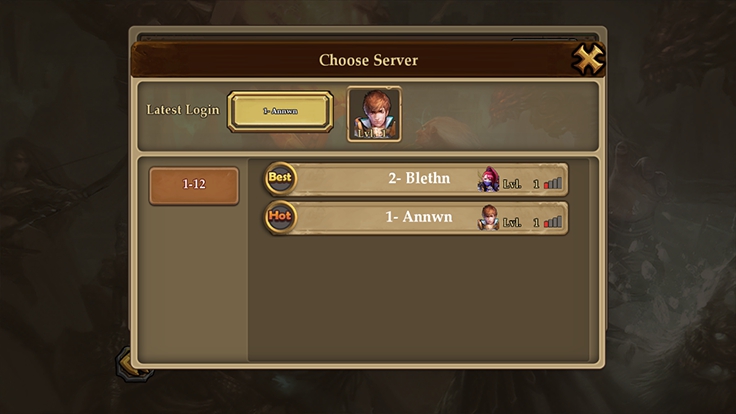
* Reinstall the game and login the account if Step 1 & 2 are not working for you.
NOTE: Please feel free to reach out our Customer Service at support@clashfordawn.com if you still have any problem in retrieving game progress.